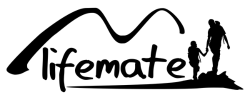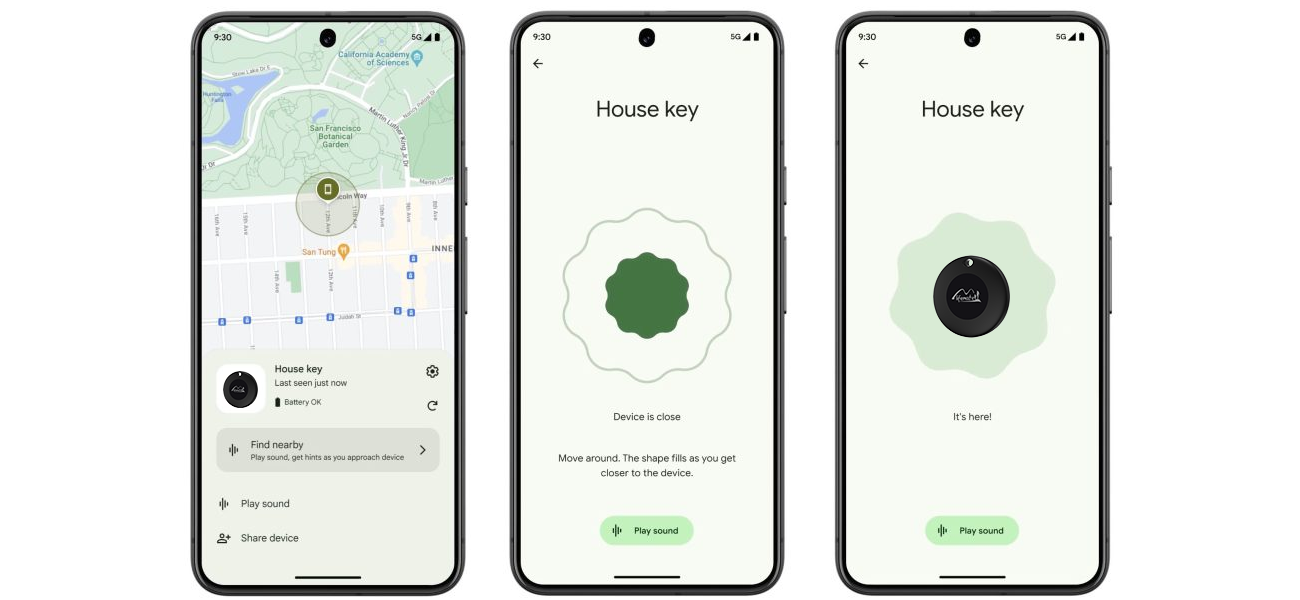How does Google / Android Find My Device work? Everything you need to know!
Introduction
With Google / Android Find My Device, you can easily locate your lost or stolen Android devices, even when they are offline. This system uses a global network of Android devices to track your belongings and offers additional security features to keep your data safe.
Table of Contents
How does Google / Android Find My Device work?
Google Find My Device works by locating your device using GPS, Bluetooth, and nearby Android devices. This operates through an encrypted network, ensuring that only you have access to the location data.
5 ways to find your device with Google / Android Find My Device
- View location on a map - Open the map view to see where your device was last detected.
- Play sound - Make your phone or tracker ring, even in silent mode.
- Send LED notification - Note that some trackers support this feature.
- Find nearby - Use "Find Nearby" to pinpoint the exact location.
- Use Google Assistant - Say "Hey Google, find my keys" for extra help.
A secure, worldwide network
Google Find My Device relies on an extensive network of Android devices to locate your belongings. Location data is encrypted, ensuring your privacy remains protected.
Find other items with Google / Android Find My Device
Not only phones but also accessories like tracker tags, earbuds, and tablets can be found using this service.
What works with Google / Android Find My Device?
You can recognize compatible accessories by the Works with Android badge.
Security features for your belongings
- Lock and erase remotely
- Detect unknown trackers
Frequently Asked Questions about Google / Android Find My Device
How do I set up Google / Android Find My Device?
Open the Find My Device app or visit android.com/find.
Which Android version do you need for Google / Android Find My Device?
Android OS 6+ supports the app, while the network requires Android OS 9+.
How do I secure my phone remotely with Google / Android Find My Device?
Use the "Secure Device" option to lock the screen and display a message.
Can I manage multiple devices with Google / Android Find My Device?
Yes, you can track and manage multiple devices via your Google account.
Does Google / Android Find My Device work if my phone is turned off?
If your phone is turned off, the last known location will be displayed once it comes back online.
Can I share my device location with Google / Android Find My Device?
Yes, you can manage shared devices through your Google account.
What should I do if my phone is stolen with Google / Android Find My Device?
Use "Secure Device" to lock your phone and display a contact message.
Which accessories work with Google / Android Find My Device?
You can recognize compatible accessories by the Works with Android badge.
Whether you've lost your phone, tablet, or accessories, Google / Android Find My Device provides a reliable way to locate your devices. With a secure and worldwide network, you no longer have to worry about lost items. Be sure to enable the service and use it to its fullest potential so you're always prepared for the unexpected.
Looking for the best trackers to secure your belongings even better? Find them here!